Changes to Workday Ad Hoc Bank Transactions and Customer Deposits
Dear Colleague,
Effective Monday, May 6, the Controller's Office is implementing changes to the University of Miami's banking structure within Workday that will improve the transparency and availability of data across the system, improve our business processes, and align with best practices.
These changes will affect Ad Hoc Bank Transactions (AHBTs) and components of Customer Deposits/Payments initiated after May 6*. Any AHBTs or Customer Deposits/Payments initiated prior to that date will not be affected.
*Important: There will be a blackout period on May 6 where users will not be able to initiate AHBTs or Customer Deposits/Payments until May 7.
What's New?
- Companies are now assigned to bank accounts within Workday.
- Important: To verify which Company is associated with a bank account, refer to the Bank Account to Workday Company Crosswalk, located on the Workday informational website.
- When initiating AHBTs:
- The selection of the header Company determines which bank accounts will populate in the Bank Account field (see image below).
|
|
|
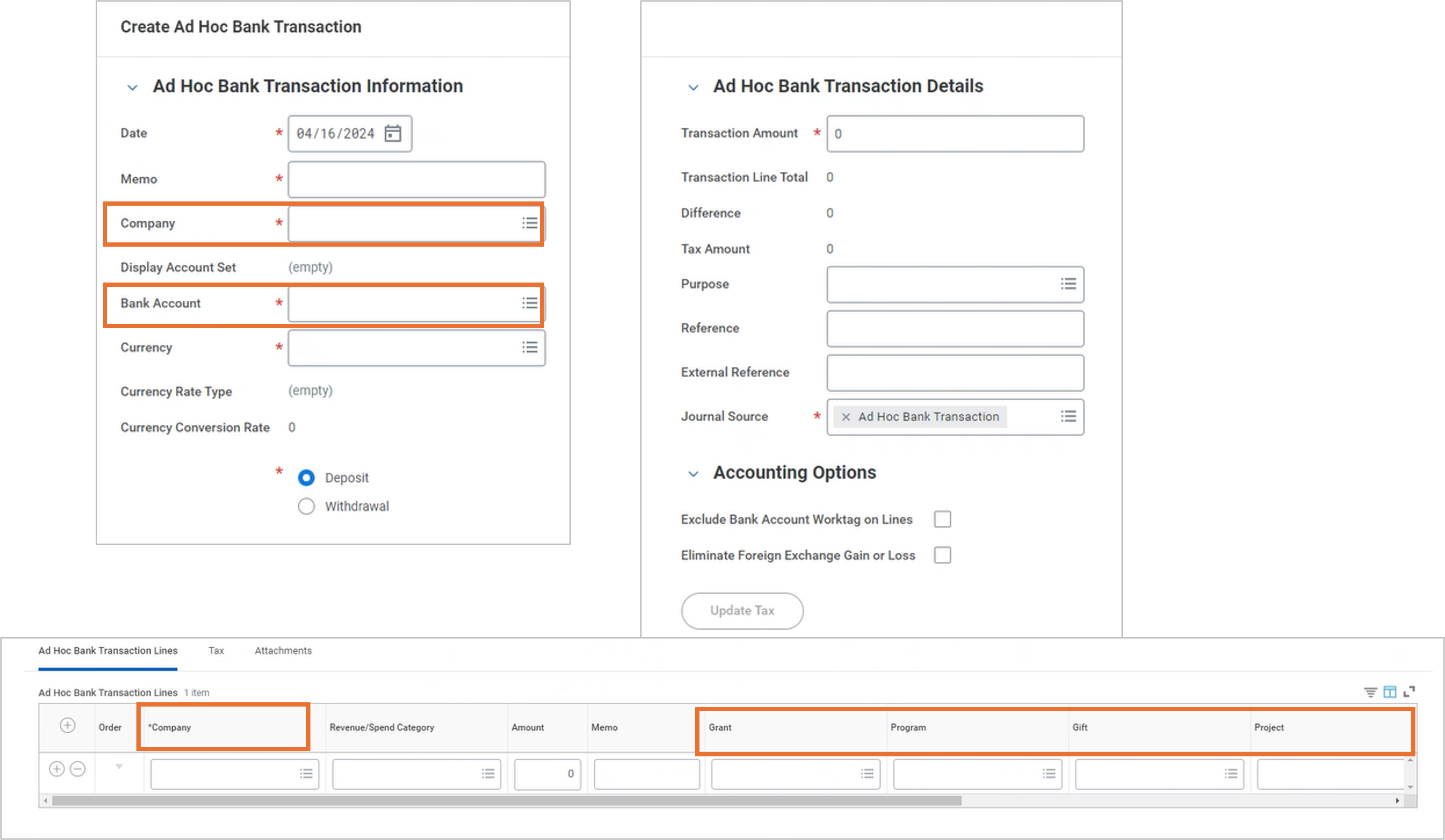
|
-
- Initiators now have the ability to submit transaction lines for multiple Workday Companies in the same AHBT, eliminating the need to submit separate AHBTs by Company. This ensures a more streamlined reconciliation process for deposits.
- Changes to Customer Deposits/Payments will only impact the Office of Research Administration (ORA), UHealth Medical Finance, and UHealth Medical Real Estate.
- Important: These changes will not affect the creation of supplier and/or customer contracts.
- For assistance with completing Customer Deposit/Payments in Workday after May 6, click on the orange Need Help? icon* and search for the new Record Customer Payments and Deposits and Apply to Customer Invoice tip sheet.
AHBT Initiators
- When initiating the Ad Hoc Bank Transaction business process in Workday, you must first select the header Company and then select the corresponding bank account in the Bank Account field that will be used to record the deposit (see image above).
- Tip: If you do not see the bank account listed in the Bank Account field options, then an incorrect Company was selected on the AHBT header.
- On each transaction line, select the Company that corresponds with the Driver Worktag (e.g., Program, Grant, Gift, Project) you will use. Remember, you may now submit lines for multiple Companies in the same AHBT.
- *Note: Required documentation has not been impacted by this change. Please continue to upload and attach all required documentation for your AHBT to be approved.
AHBT Approvers
- When approving AHBTs in Workday, you may see different Companies entered in the header versus the transaction lines, or transaction lines for multiple Companies entered in the same business process.
Resources
- Frequently asked questions have been developed to support you during this transition.
- To verify which Company is associated with a bank account, refer to the Bank Account to Workday Company Crosswalk, located on the Workday informational website.
- For assistance with completing AHBT fields in Workday after May 6, click on the orange Need Help? icon* and launch the Create Ad Hoc Bank Transaction Smart Walk-Thru.
For all other inquiries, please contact the IT Service Desk at: 305-284-6565 or help@miami.edu.
Thank you.
|
|
|
|